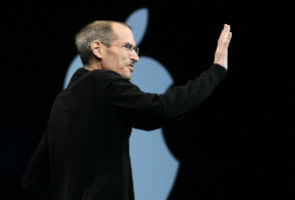
One of the most awaited features on the iOS was a new way to handle notifications. The new notifications window now employs the same drop down swipe gesture as seen on Android devices.
The Safari browser on the iPhone and iPad gets an overhaul too. It will get much needed tabbed browsing. It will also have better twitter integration and a new reader function.
To counter Blackberry's popular Blackberry messenger (BBM) service, Apple has also announced their own version of mobile messaging between iOS devices. Predictably called iMessage, users of all iOS devices will be able to chat and share files with each other using iMessage. Similar to the Blackberry messenger, they will be able to get delivery and read receipts. Users will be able to transfer contacts, photos and videos. Group messaging is also supported.
In another landmark change, the iOS devices will not need to be connected to the PC for updates and Syncs. Smaller operating system updates, called delta updates will also happen over-the-air (OTA) and will not need a PC. iTunes will also sync with iOS devices over Wi-Fi.
A new keyboard optimized for thumb typing will also be available to iPad users.
For frequent camera users, one of the problems with the iPhone was that you needed too many steps to start-up the camera before you could take pictures. Now a camera shortcut is available right on the lock screen of the phone. The users will now be able to go straight into the camera without unlocking the phone and click photos using volume buttons.
Apart from all these features newer multi-touch gestures will be added and a new image-editing app will be added.
Unfortunately for users the iOS 5 update will be available only by the end of September this year.


No comments:
Post a Comment