Richard Davidson prefers Gmail in Google's Chrome browser, but it's not working properly
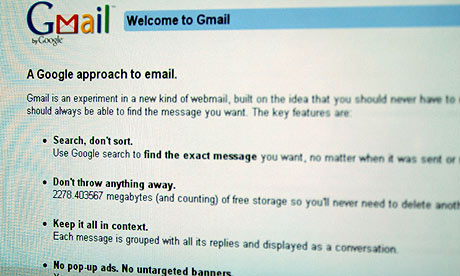
I have been a Gmail user for a number of years and found it superb. I have also been using Google Chrome as my default browser. Everything was going great until, inexplicably, I could open up a given email but not exit from it by the usual method. Also, after creating an email and selecting Send, there would be no indication that the email had, in fact, been sent, and after selecting Discard I'd find that the email had been sent again and again depending upon the number of times I had pressed the Send button. Chrome does work OK except when using Gmail. Both IE and Firefox work but I prefer using Chrome because I like the extensions and add-ons.
Richard M Davidson
This kind of problem is almost impossible to debug, because there are too many variables. First, Google changes Gmail on an almost continuous basis, and it will inevitably upgrade some mail servers before others. Second, Google regularly updates its Chrome browser in the background, so that's also changing. Third, Google has no control over your system set-up, which nowadays might be one of many different types of computer, tablet or mobile phone. Even if you are using Microsoft Windows – most people do – it has no control over the other software you have loaded. Anti-virus programs are a known cause of some Gmail problems, including the Unresponsive Send Button. Also, anti-virus is another example of software that can change frequently without your explicit involvement or consent.
Gmail has roughly 200 million active users, so there are always likely to be a couple of million people with one or more minor problems, and a few with major problems. This is more than Google could afford to answer with a free service, though it has to be said, it doesn't appear to try very hard. I guess the assumption is that after the next update or two, minor problems will go away ... usually to be replaced by new ones.
The main way to tackle Gmail problems is via the public Gmail Help Forum, where users attempt to answer each other's questions. Unfortunately, a large proportion of questions get no answer, and most get only two or three replies. I've tried Known issues and searched the forum without finding a solution, but you could try posting your question there.
Gmail Help also has a Troubleshooting section that might help. Try going through Links or buttons aren't working.
If you really want to solve it yourself, start by clearing all your browser caches and rebooting your PC, so that you have a relatively clean basis for experiment. Then turn off, remove or uninstall all your Chrome extensions, to see if the problems go away. I know you like your add-ons, but one of them is most probably the cause of all your problems, which is why IE and Firefox still work correctly. You can add the extensions back, one at a time, until you find the one that's causing Gmail to fail.
If Gmail still has problems, remove any recent or relatively untested features. Turn off Google Labs, for example, and remove Buzz completely. If there's a link at the bottom for "earlier version", probably under "Gmail view", revert to that. The ultimate reversion is, of course, to switch to "basic HTML". This will eliminate the hefty chunk of JavaScript code that Gmail downloads to your PCs memory, though I suspect you will not like the result. You can try it just the once by using the following URL: https://mail.google.com/mail/h/.
I think you should also consider whether using Gmail via its web interface is actually the best approach. You can instead use it from a desktop email client such as Mozilla Thunderbird or Windows Live Mail or whatever. An email client could be faster and will usually offer more features, such as the ability to sort mail by size, sender, subject, reverse date and so on. All of these are beyond Gmail's capabilities. An added benefit is that desktop mail programs usually keep working when the web interface is down.
Set up your desktop email client using the IMAP settings and you will have your own PC back-up of all your important emails. This will save your bacon if your Gmail account is hacked or you are locked out of your account for some reason. These reasons may include things to do with other Google services using the same log-on as Gmail, so the risk is bigger than you might think.
Setting up email software does not prevent you from using Gmail's web interface some or all of the time. See my previous answer with the (perhaps unduly optimistic) headline: Solve email problems forever by setting up Gmail with your own domain.
Richard M Davidson
This kind of problem is almost impossible to debug, because there are too many variables. First, Google changes Gmail on an almost continuous basis, and it will inevitably upgrade some mail servers before others. Second, Google regularly updates its Chrome browser in the background, so that's also changing. Third, Google has no control over your system set-up, which nowadays might be one of many different types of computer, tablet or mobile phone. Even if you are using Microsoft Windows – most people do – it has no control over the other software you have loaded. Anti-virus programs are a known cause of some Gmail problems, including the Unresponsive Send Button. Also, anti-virus is another example of software that can change frequently without your explicit involvement or consent.
Gmail has roughly 200 million active users, so there are always likely to be a couple of million people with one or more minor problems, and a few with major problems. This is more than Google could afford to answer with a free service, though it has to be said, it doesn't appear to try very hard. I guess the assumption is that after the next update or two, minor problems will go away ... usually to be replaced by new ones.
The main way to tackle Gmail problems is via the public Gmail Help Forum, where users attempt to answer each other's questions. Unfortunately, a large proportion of questions get no answer, and most get only two or three replies. I've tried Known issues and searched the forum without finding a solution, but you could try posting your question there.
Gmail Help also has a Troubleshooting section that might help. Try going through Links or buttons aren't working.
If you really want to solve it yourself, start by clearing all your browser caches and rebooting your PC, so that you have a relatively clean basis for experiment. Then turn off, remove or uninstall all your Chrome extensions, to see if the problems go away. I know you like your add-ons, but one of them is most probably the cause of all your problems, which is why IE and Firefox still work correctly. You can add the extensions back, one at a time, until you find the one that's causing Gmail to fail.
If Gmail still has problems, remove any recent or relatively untested features. Turn off Google Labs, for example, and remove Buzz completely. If there's a link at the bottom for "earlier version", probably under "Gmail view", revert to that. The ultimate reversion is, of course, to switch to "basic HTML". This will eliminate the hefty chunk of JavaScript code that Gmail downloads to your PCs memory, though I suspect you will not like the result. You can try it just the once by using the following URL: https://mail.google.com/mail/h/.
I think you should also consider whether using Gmail via its web interface is actually the best approach. You can instead use it from a desktop email client such as Mozilla Thunderbird or Windows Live Mail or whatever. An email client could be faster and will usually offer more features, such as the ability to sort mail by size, sender, subject, reverse date and so on. All of these are beyond Gmail's capabilities. An added benefit is that desktop mail programs usually keep working when the web interface is down.
Set up your desktop email client using the IMAP settings and you will have your own PC back-up of all your important emails. This will save your bacon if your Gmail account is hacked or you are locked out of your account for some reason. These reasons may include things to do with other Google services using the same log-on as Gmail, so the risk is bigger than you might think.
Setting up email software does not prevent you from using Gmail's web interface some or all of the time. See my previous answer with the (perhaps unduly optimistic) headline: Solve email problems forever by setting up Gmail with your own domain.


No comments:
Post a Comment